Uncategorized
Thu, 05/21/2009 - 16:20 by admin
 It's that time of year! Your wedding day, is a day full of love, romance, and jubilation! To captivate the most special day in your lives, YourCover gives you the chance to be able to share that memory forever with a truly romantic gift idea.
It's that time of year! Your wedding day, is a day full of love, romance, and jubilation! To captivate the most special day in your lives, YourCover gives you the chance to be able to share that memory forever with a truly romantic gift idea.You can create your own personalized magazine cover for many different uses for a wedding.
1) Create it for your wedding day as centerpieces or favors to share with your guests!
2) Can even be used for the bridal shower or bachelor party where everyone would get a kick out of it!
3) Create it after your wedding is over to get that special picture from your day!
4) Create it for your groom or bride - what a romantic gift idea!
5) If you are a guest at a wedding, you can create it for the couple to enjoy!
However you decide to use it, a personalized magazine cover is a really romantic gift idea to commemorate your special day, and to express one's love for the other. Don't settle for your ordinary wedding gift/centerpiece/favor because to create something that comes from the heart is priceless.
Wed, 05/20/2009 - 17:58 by admin
High school graduation gifts don’t have to be snoozers! Below are some custom gift ideas your graduate will love.
Coming up with custom gift ideas for high school or college graduation can be a challenge. Whether you're a close friend of a grad or a parent or relative, you want some custom gift ideas that are going to be memorable and useful – but which will also be lots of fun. Here’s one amazing, low-cost solution to your “custom gift ideas” dilemma: make up a unique personalized magazine cover. The whole process can take as little as 10 minutes. All that is needed are a few photos to upload to an online template plus a few memories with which to personalize the headlines.
Instead of wasting your time and money on lame personalized graduation gifts, like initialized mugs and tote bags, weird computer and/video game upgrades, or pedestrian supplies for college, you can fashion a clever and captivating keepsake – all without leaving your computer. If you're making up personalized graduation gifts for your group of friends, you can add all sorts of neat design flourishes and crazy “headlines” to make your personalized magazine covers more meaningful.
Here are some ideas. Create a headline about every boy (or girl) your friend dated in high school – along with a funny tidbit from that relationship. Add in embarrassing photos printed on the back of the cover. Or, if you're going the more sentimental route, publish a meaningful poem from you to the grad or lyrics from the grad’s favorite rock song.
Your unique graduation magazine cover need not be cheesy or sentimental or silly – you can craft the gift to fit whatever tone you feel is most appropriate.
Build your awesome graduation gift keepsake today at yourcover.com – the best place on the internet to create personalized magazine covers.
Coming up with custom gift ideas for high school or college graduation can be a challenge. Whether you're a close friend of a grad or a parent or relative, you want some custom gift ideas that are going to be memorable and useful – but which will also be lots of fun. Here’s one amazing, low-cost solution to your “custom gift ideas” dilemma: make up a unique personalized magazine cover. The whole process can take as little as 10 minutes. All that is needed are a few photos to upload to an online template plus a few memories with which to personalize the headlines.
Instead of wasting your time and money on lame personalized graduation gifts, like initialized mugs and tote bags, weird computer and/video game upgrades, or pedestrian supplies for college, you can fashion a clever and captivating keepsake – all without leaving your computer. If you're making up personalized graduation gifts for your group of friends, you can add all sorts of neat design flourishes and crazy “headlines” to make your personalized magazine covers more meaningful.
Here are some ideas. Create a headline about every boy (or girl) your friend dated in high school – along with a funny tidbit from that relationship. Add in embarrassing photos printed on the back of the cover. Or, if you're going the more sentimental route, publish a meaningful poem from you to the grad or lyrics from the grad’s favorite rock song.
Your unique graduation magazine cover need not be cheesy or sentimental or silly – you can craft the gift to fit whatever tone you feel is most appropriate.
Build your awesome graduation gift keepsake today at yourcover.com – the best place on the internet to create personalized magazine covers.
Mon, 05/18/2009 - 17:38 by admin
Searching for creative gifts for coaches can be really hard. On the one hand, you want to reward your coach for a job well done (or perhaps not so well done!), but you also don’t want to get something either extravagant or depersonalized. The good news is – out of all the creative gifts for coaches – one of the most popular and exciting is the personalized magazine cover.
All you have to do is use the YourCover magazine cover design site and upload your favorite pictures of your coach (and perhaps your team and/or star players). You can then toggle the background design, layout, and template options to handcraft a hilarious and/or sweetly sentimental memento of your season.
One reason why the personalized magazine cover is considered one of the most creative gifts for coaches is that you can really flex your funny bone. The “fake” magazine cover need not be a riff on Sports Illustrated – you could restyle your coach as a diva and frame him as the star of a Seventeen style fashion magazine. You can also stick a “Top Ten list” on the back cover. The Top Ten can be full of in-jokes that your team has, observations about your coach’s quirky personality, comments on your opponents throughout the season, or best (or worst) coaching decisions.
You can also work on your Coach of The Year personalized magazine cover with your teammates – there’s no reason why this gift giving needs to be a solitary activity. You and your teammates gelled as a unit all year round. What better way to cement friendships formed than to commemorate them with a personalized magazine cover for your coach?
Let your creativity soar at yourcover.com – the web’s number one place to design, create, and purchase innovative magazine covers.
All you have to do is use the YourCover magazine cover design site and upload your favorite pictures of your coach (and perhaps your team and/or star players). You can then toggle the background design, layout, and template options to handcraft a hilarious and/or sweetly sentimental memento of your season.
One reason why the personalized magazine cover is considered one of the most creative gifts for coaches is that you can really flex your funny bone. The “fake” magazine cover need not be a riff on Sports Illustrated – you could restyle your coach as a diva and frame him as the star of a Seventeen style fashion magazine. You can also stick a “Top Ten list” on the back cover. The Top Ten can be full of in-jokes that your team has, observations about your coach’s quirky personality, comments on your opponents throughout the season, or best (or worst) coaching decisions.
You can also work on your Coach of The Year personalized magazine cover with your teammates – there’s no reason why this gift giving needs to be a solitary activity. You and your teammates gelled as a unit all year round. What better way to cement friendships formed than to commemorate them with a personalized magazine cover for your coach?
Let your creativity soar at yourcover.com – the web’s number one place to design, create, and purchase innovative magazine covers.
Thu, 05/14/2009 - 15:28 by admin
Gift ideas for college grads can seem depressingly lame – or, perhaps ironically, sophomoric. Standard gift ideas for college grads range from money (to kick off life in the real world outside the “womb” of the university), jewelry, briefcases, appliances, computer equipment, and the occasional gag gift. All told, these gifts can actually seem kind of depressing – an indicator that the “fun is over.” On the other end of the spectrum, however, are the so called super personalized gift ideas for college grads. These include elaborate home made photo collages, quilts, poems, and other corny memorabilia.
Fortunately, there is a way to thread the needle – to make a gift that’s uplifting, personalized, and fun without breaking the bank or wasting a week of your life. The solution is to create a personalized magazine cover for your favorite scholar. You simply upload a picture onto an online template and set the background, cover design, headline template, and color scheme as you see fit. Make a sentimental cover featuring the grad and all his or her college friends, or include funny personal jokes or stories as bylines.
Alternatively, get really goofy and send up the grad by making a personalized magazine cover about his or her future career as “Accountant of the Year” or highlighting a particularly embarrassing moment at school. The sky is the limit creatively, but the good news is that the built-in templates offer you an easy platform for both humor and sentiment. Best of all, you should be able to upload your pictures, fill out your templates, and order the final product in just one session at the computer – no need to agonize for days over a homemade arts and crafts project.
Also, a personalized magazine cover isn’t expensive at all, so it can be a “supplement” for a more serous and sober minded gift, if you really want to go all out. Craft your own wildly creative personalized gift at yourcover.com – the internet’s magazine cover superstore
Fortunately, there is a way to thread the needle – to make a gift that’s uplifting, personalized, and fun without breaking the bank or wasting a week of your life. The solution is to create a personalized magazine cover for your favorite scholar. You simply upload a picture onto an online template and set the background, cover design, headline template, and color scheme as you see fit. Make a sentimental cover featuring the grad and all his or her college friends, or include funny personal jokes or stories as bylines.
Alternatively, get really goofy and send up the grad by making a personalized magazine cover about his or her future career as “Accountant of the Year” or highlighting a particularly embarrassing moment at school. The sky is the limit creatively, but the good news is that the built-in templates offer you an easy platform for both humor and sentiment. Best of all, you should be able to upload your pictures, fill out your templates, and order the final product in just one session at the computer – no need to agonize for days over a homemade arts and crafts project.
Also, a personalized magazine cover isn’t expensive at all, so it can be a “supplement” for a more serous and sober minded gift, if you really want to go all out. Craft your own wildly creative personalized gift at yourcover.com – the internet’s magazine cover superstore
Wed, 05/13/2009 - 20:23 by admin
The process of making a personalize magazine cover is really fun - not only will the recipient love this unique photo gift but you will have a great time being creative and giving a truly unique personalized gift. The heart of this personlization is in the headlines, below we explain how to craft these custom text areas...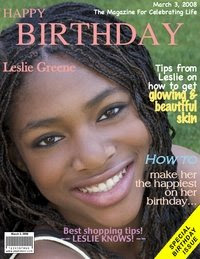
Now to the best part of your creating a magazine cover...the headlines. This is where you can get really creative with your wording, text color, and fonts.
Under Step #4 (Insert Copy) in the magazine cover creation process is where the fun begins. Each text box is higlighted with a yellow line, don't worry, you will not see this line on your finished product. It is only for you to be able to click on & edit, and to know where each headline is placed.
LET'S GET STARTED:
1) After you have chosen your magazine cover template, you will come to Step #4 (Insert Copy). Click on any yellow lined box, & you will notice that the default text will show up in the box next to your your magazine. This box is for you to enter and edit your personalized magazine cover headlines.
2) Take a look at Leslie Greene's magazine cover above as an example: the creator clicked on each yellow lined box and revised each headline so that it was specifically about Leslie.
3) Let's look at the title, it is for Leslie's Birthday.
1) If you move your arrow over each yellow lined box without clicking on them, you will notice that each box is named. For instance, the box underneath the title on the right is called row3right, and the one under that is called row4right. Depending on which magazine cover template you are using, each box has its own name.
2) For Leslie's case, we are going to use headline, "Tips from Leslie on how to get glowing & beautiful skin." This headline was split between row3right, and row4right.
3) "Tips from Leslie on how to get..." was put in box row3right (the box underneath the title on the right). The creator pressed enter 2 times to bring the beginning of the headline down, and made this font Chalkboard and White, and of course clicked UPDATE!
4) "...glowing & beautiful skin" was put in box row4right, and the creator did not need to press enter because "glowing & beautiful skin" was right at the beginning of the box, and fit perfectly underneath the first part of the phrase.
5) The phrase was then updated to the Marker Felt font and Yellow. It was made to a different color and font from the first to emphasis "GLOWING & BEAUTIFUL SKIN."
If you liked the way Leslie's magazine cover turned out, and want to create this style in your own, remember to:
Emphasize, a different color, brighter and bigger font from the part of the phrase you are seperating it from. Another one of Leslie's headlines "HOW TO make her the happiest on her birthday," is another example of how to make your headline stand out and resemble real magazine covers. Pick up a magazine, and take a look at the cover. Try to emulate Sports Illustrated, ELLE, Better Homes & Gardens, or any of your favorite magazines to make it look like it's for real. Play around with it because you will definitely have fun and bring out your creative side. Once you're done putting in all your personalized hard work, everyone will LOVE it!
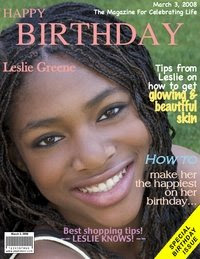
Now to the best part of your creating a magazine cover...the headlines. This is where you can get really creative with your wording, text color, and fonts.
Under Step #4 (Insert Copy) in the magazine cover creation process is where the fun begins. Each text box is higlighted with a yellow line, don't worry, you will not see this line on your finished product. It is only for you to be able to click on & edit, and to know where each headline is placed.
LET'S GET STARTED:
1) After you have chosen your magazine cover template, you will come to Step #4 (Insert Copy). Click on any yellow lined box, & you will notice that the default text will show up in the box next to your your magazine. This box is for you to enter and edit your personalized magazine cover headlines.
2) Take a look at Leslie Greene's magazine cover above as an example: the creator clicked on each yellow lined box and revised each headline so that it was specifically about Leslie.
3) Let's look at the title, it is for Leslie's Birthday.
- The title boxed was clicked on
- Birthday was typed in
- Font was adjusted to Times
- The color was adjusted to Pink
4) For the magazine cover design system to accept these changes, UPDATE MUST BE CLICKED ON AFTER EACH CHANGE IS MADE! After each edit , click on update for your changes to be valid :o)
How To Make Your Make Your Personalized Magazine Cover Look Like a Real Magazine Cover ...1) If you move your arrow over each yellow lined box without clicking on them, you will notice that each box is named. For instance, the box underneath the title on the right is called row3right, and the one under that is called row4right. Depending on which magazine cover template you are using, each box has its own name.
2) For Leslie's case, we are going to use headline, "Tips from Leslie on how to get glowing & beautiful skin." This headline was split between row3right, and row4right.
3) "Tips from Leslie on how to get..." was put in box row3right (the box underneath the title on the right). The creator pressed enter 2 times to bring the beginning of the headline down, and made this font Chalkboard and White, and of course clicked UPDATE!
4) "...glowing & beautiful skin" was put in box row4right, and the creator did not need to press enter because "glowing & beautiful skin" was right at the beginning of the box, and fit perfectly underneath the first part of the phrase.
5) The phrase was then updated to the Marker Felt font and Yellow. It was made to a different color and font from the first to emphasis "GLOWING & BEAUTIFUL SKIN."
If you liked the way Leslie's magazine cover turned out, and want to create this style in your own, remember to:
Emphasize, a different color, brighter and bigger font from the part of the phrase you are seperating it from. Another one of Leslie's headlines "HOW TO make her the happiest on her birthday," is another example of how to make your headline stand out and resemble real magazine covers. Pick up a magazine, and take a look at the cover. Try to emulate Sports Illustrated, ELLE, Better Homes & Gardens, or any of your favorite magazines to make it look like it's for real. Play around with it because you will definitely have fun and bring out your creative side. Once you're done putting in all your personalized hard work, everyone will LOVE it!
Tue, 05/12/2009 - 14:21 by admin
Part III - Choosing Your Magazine Cover Template
After cropping the photo for your personalized magazine cover, the third step is to choose your magazine cover template. This is a very simple process - there are 5 templates from which to choose. Your choice will depend on where your front cover subject is situated - are they right in the middle? Then you might want to choose template 3 which will allow you to have headlines down both the left and right sides of the cover. Is it a wide/horizontal shot? You might be happier with magazine cover template 1 or 5 which has all the headlines near the top.
Another important consideration in choosing your magazine cover template is that should you decide to change it later, any text changes you have made will be deleted and the new template will go back to the default headlines and colors.
One of the special features of the YourCover personalized magazine cover design system is that you can make a headline as long as you want it to be. The yellow text boxes don't have 'hard' bottom meaning you can keep typing down the length of the whole page (just remember to delete whatever is in the boxes below so that one headline is not on top of another). Also if you don't have a lot to say, just delete the words from the text box, click "Update" and leave that area blank.
Next time: How to personalize your magazine cover headlines
After cropping the photo for your personalized magazine cover, the third step is to choose your magazine cover template. This is a very simple process - there are 5 templates from which to choose. Your choice will depend on where your front cover subject is situated - are they right in the middle? Then you might want to choose template 3 which will allow you to have headlines down both the left and right sides of the cover. Is it a wide/horizontal shot? You might be happier with magazine cover template 1 or 5 which has all the headlines near the top.
Another important consideration in choosing your magazine cover template is that should you decide to change it later, any text changes you have made will be deleted and the new template will go back to the default headlines and colors.
One of the special features of the YourCover personalized magazine cover design system is that you can make a headline as long as you want it to be. The yellow text boxes don't have 'hard' bottom meaning you can keep typing down the length of the whole page (just remember to delete whatever is in the boxes below so that one headline is not on top of another). Also if you don't have a lot to say, just delete the words from the text box, click "Update" and leave that area blank.
Next time: How to personalize your magazine cover headlines
Mon, 05/11/2009 - 17:38 by admin
Enough with the ties, people! This year, get Dad a Father’s Day gift that really means something.
You’ve been searching for hours on the internet for cool personalized gifts for dad, but all you’ve managed to unearth are derivative, cheap, gimmicky knickknacks. Yes, you could give him a certificate to a clothing store, buy him a tie rack or outfit him with some initialized golf clubs. And no doubt, dad would probably enjoy any and all of those gifts – if not for the gift itself, then for the sentiment behind it. But don’t you just want to blow dad away this year with an extra special, fun, and truly personalized gift?
If so, consider making him the star of his own personalized magazine cover. How is this possible? Thanks to our online personalized magazine cover template designs, you can forgo the rigmarole and focus instead on the fun part of the process – picking great photos of dad, choosing funny headlines and fonts to highlight the idiosyncrasies about him which you love, and including special facts or poems which indicate your love and admiration.
Unlike other personalized gifts for dad – which inevitably find their way into the closet, the sports bin, or even the trash – your dad's personalized magazine cover will likely live on as a token of your affection for years to come – probably in a highly visible position. Dad can display his framed “Dad of The Year” magazine cover in his office as a daily reminder of his own specialness (or – more to the point – the love and affection of his kids).
Mash up your awesome personalized Father’s Day gift at yourcover.com – the best place on the internet for cool custom-crafted magazine covers.
You’ve been searching for hours on the internet for cool personalized gifts for dad, but all you’ve managed to unearth are derivative, cheap, gimmicky knickknacks. Yes, you could give him a certificate to a clothing store, buy him a tie rack or outfit him with some initialized golf clubs. And no doubt, dad would probably enjoy any and all of those gifts – if not for the gift itself, then for the sentiment behind it. But don’t you just want to blow dad away this year with an extra special, fun, and truly personalized gift?
If so, consider making him the star of his own personalized magazine cover. How is this possible? Thanks to our online personalized magazine cover template designs, you can forgo the rigmarole and focus instead on the fun part of the process – picking great photos of dad, choosing funny headlines and fonts to highlight the idiosyncrasies about him which you love, and including special facts or poems which indicate your love and admiration.
Unlike other personalized gifts for dad – which inevitably find their way into the closet, the sports bin, or even the trash – your dad's personalized magazine cover will likely live on as a token of your affection for years to come – probably in a highly visible position. Dad can display his framed “Dad of The Year” magazine cover in his office as a daily reminder of his own specialness (or – more to the point – the love and affection of his kids).
Mash up your awesome personalized Father’s Day gift at yourcover.com – the best place on the internet for cool custom-crafted magazine covers.
Thu, 05/07/2009 - 20:00 by admin
Part II - Cropping Your Photo
As we said in the previous post, to create a magazine cover make sure your photo is of high resolution, at least 600 x 800, the higher the resolution, the crisper the image. To find out the resolution of your photo, right click on it and look under "Properties" or you can open it in a photo viewer like Microsoft Office Picture Manager and look under Properties. Another common program is Paint and in that program you will look under "Attributes" which is found under "Image".
So what's th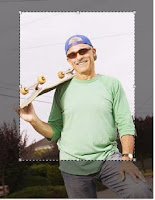 e best way to crop a photo that you are trying to fit onto your personalized magazine cover? Try to make sure it is vertically aligned as opposed to horizontal. Make use of our 'banner' so that if you do have a wide/horizontal photo you can put the magazine title in the band of color at the top and then have your cover star centered properly below.
e best way to crop a photo that you are trying to fit onto your personalized magazine cover? Try to make sure it is vertically aligned as opposed to horizontal. Make use of our 'banner' so that if you do have a wide/horizontal photo you can put the magazine title in the band of color at the top and then have your cover star centered properly below.
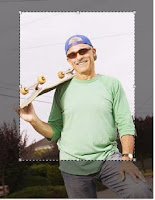 e best way to crop a photo that you are trying to fit onto your personalized magazine cover? Try to make sure it is vertically aligned as opposed to horizontal. Make use of our 'banner' so that if you do have a wide/horizontal photo you can put the magazine title in the band of color at the top and then have your cover star centered properly below.
e best way to crop a photo that you are trying to fit onto your personalized magazine cover? Try to make sure it is vertically aligned as opposed to horizontal. Make use of our 'banner' so that if you do have a wide/horizontal photo you can put the magazine title in the band of color at the top and then have your cover star centered properly below.Using the cropping tool isn't difficult, just put your mouse over the corners of the dotted line and stretch or shrink the box as needed (you are clicking and holding down the left mouse button as you do this). To move the box around, click and hold the mouse at the center or the edge of the dotted line and then slide the box around till it's in the correct position. Click continue and you're done cropping.
Once you've mastered cropping, creating the rest of your personalized magazine cover photo gift will be a snap.
Once you've mastered cropping, creating the rest of your personalized magazine cover photo gift will be a snap.
Next time: Choosing a template for your personalized magazine cover.
Tue, 05/05/2009 - 17:34 by admin
PART I - THE PHOTO
I hope you'll all have patience with me as I figure out how to write a blog. Not sure if this is supposed to be all 'stream of consciousness' or be more planned out than that so I'm just sort of winging it. Anyway, I thought I'd write about how to create a personalized magazine cover since that is something I do know a lot about.
Obviously, I think that YourCover is the best place to create a fake magazine cover. There are other sites out there that let you upload photos but for the most part they are very limited. You can't customize the headlines or title, and on most all you can do is put your photo in and that's all. What we think is special about YourCover is that you can personalize virtually every detail, text, fonts, colors, etc. Plus we offer a back cover which no one else offers and we have a gorgeous frame for you to display your handiwork.
The most important part of being able to create a great personalized magazine cover is to have a great photo. Users sometimes try to upload cell phone photos or photos from Facebook or photos downloaded from a friend's online photo account (like Shutterfly, KodakGallery, etc.) Unfortunately the problem is that the resolution on those photos will be very low - remember - your photo has to enlarge to 8" x 10" or 8.5" x 11" - that's big!
The best resolution for your photos is 1024 x 1280, however your photo will still look good at half that resolution. But don't try to upload something that is 200x300 - it's going to be a blurry, pixilated mess. Whenever someone places an order and the photo is out of focus, we take the time to both email and call to find out if you have a better photo - we want you to love your experience at YourCover as well as your personalized magazine cover and it all starts with having a great photo.
Next time - cropping your photo!
I hope you'll all have patience with me as I figure out how to write a blog. Not sure if this is supposed to be all 'stream of consciousness' or be more planned out than that so I'm just sort of winging it. Anyway, I thought I'd write about how to create a personalized magazine cover since that is something I do know a lot about.
Obviously, I think that YourCover is the best place to create a fake magazine cover. There are other sites out there that let you upload photos but for the most part they are very limited. You can't customize the headlines or title, and on most all you can do is put your photo in and that's all. What we think is special about YourCover is that you can personalize virtually every detail, text, fonts, colors, etc. Plus we offer a back cover which no one else offers and we have a gorgeous frame for you to display your handiwork.
The most important part of being able to create a great personalized magazine cover is to have a great photo. Users sometimes try to upload cell phone photos or photos from Facebook or photos downloaded from a friend's online photo account (like Shutterfly, KodakGallery, etc.) Unfortunately the problem is that the resolution on those photos will be very low - remember - your photo has to enlarge to 8" x 10" or 8.5" x 11" - that's big!
The best resolution for your photos is 1024 x 1280, however your photo will still look good at half that resolution. But don't try to upload something that is 200x300 - it's going to be a blurry, pixilated mess. Whenever someone places an order and the photo is out of focus, we take the time to both email and call to find out if you have a better photo - we want you to love your experience at YourCover as well as your personalized magazine cover and it all starts with having a great photo.
Next time - cropping your photo!
Mon, 05/04/2009 - 19:30 by admin
Hi Everyone:
Well I am totally new to this whole blogging thing but I thought it would be a good idea if YourCover had a blog. We get lots of great feedback from our customers and we would love to get even more. Plus there are always lots of ideas that we would like to share with you.
We will be talking about things like how to make the personalized magazine cover you design look just like a real one; the different ways to use a fake magazine cover; ideas from other customers on what they have done to make their personalized magazine cover and we'll also be answering specific questions you might have. Plus we will be bringing news to you about YourCover product line changes and additions.
Please share your ideas, comments, suggestions. We love to hear from you!
Well I am totally new to this whole blogging thing but I thought it would be a good idea if YourCover had a blog. We get lots of great feedback from our customers and we would love to get even more. Plus there are always lots of ideas that we would like to share with you.
We will be talking about things like how to make the personalized magazine cover you design look just like a real one; the different ways to use a fake magazine cover; ideas from other customers on what they have done to make their personalized magazine cover and we'll also be answering specific questions you might have. Plus we will be bringing news to you about YourCover product line changes and additions.
Please share your ideas, comments, suggestions. We love to hear from you!
